
Whether it is the biggest ball game of the year or your child’s anticipated sporting event; planning and executing a celebratory gathering of friends and family can be a bit overwhelming for the busy parent. Choosing a theme, selecting recipes, grocery shopping, preparing, decorating — the list can seem endless!
Use the Board To Table app to bring your food aspirations to life at the dinner table!
Organizing Your Ideas
How many of you have Pinterest boards filled with recipes, ideas and helpful tips for your next dinner, social gathering or party? Do you ever do anything with them or do they just sit there, ideas in the waiting? Come on, be honest, we all have them.
One of my favorite things to do when I have a few moments is to peruse Pinterest looking for the next recipe my family is going to love. When there is a themed party looming (Super Bowl, birthday party, Valentine’s Day, etc.), I create boards of ideas I’ll need for the moment I am going to execute my plan.
Planning in Advance
That brings me to the task at hand — planning for a gathering of friends to watch the big game! Clearly, around these parts we are huge freezer cooking fans and, more recently, big Instant Pot fans as well. To make my party gathering easier, I decided to use our 50 Ball Recipes for Game Day and our Instant Pot Recipes boards to choose my recipes.
Using these recipes I can make the food in advance, freeze it and then use it on game day so that as the “hostess with the mostest” I can enjoy the game and the company too! Once I had some appetizers in mind, I used Kroger’s new Board To Table app make my life even easier. Let me show you how!
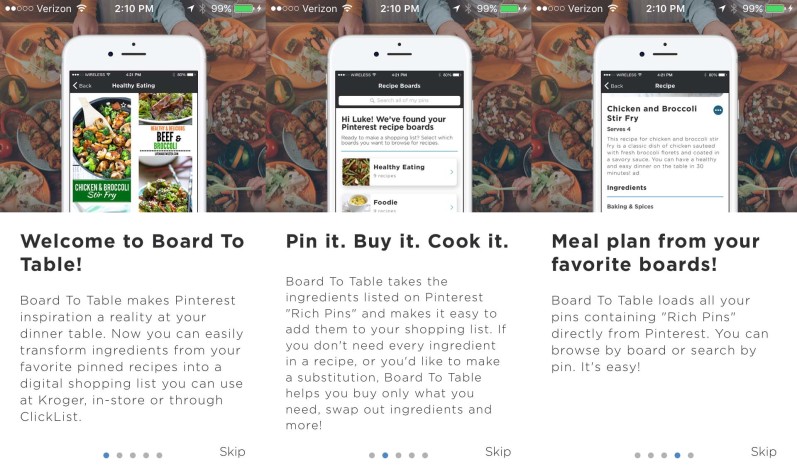
Your Pinterest Board, to the Kitchen Table
Board to Table is a new app in customer trial mode. Only a limited number of customers will be able to download it, so act now! After downloading the Board To Table app (currently only available on iOS devices) and making sure that the Pinterest app is on your phone (I mean, why wouldn’t it already be?) you are ready to get started!
Import Your Boards and Mark Your Recipes!
Board To Table imports your Pinterest feed and you are off. If you have a lot of Pinterest pins though, it might take a few minutes for all of them to load. Once things have loaded, choose the boards that you want to search for your recipes and simply swipe to add the recipes of your choosing to your list. Recipes must be in a format that the ingredients are identifiable and listed in Pinterest, we call these “rich pins”.
Not sure if the recipe is in the right format? Just swipe and try to add it, if it doesn’t work, then that isn’t a rich pin. You can add one recipe or several. I added several that I wanted to make ahead for game day – Instant Pot Paleo Meatballs, Instant Pot Jalapeno Popper Chicken Chili, and Instant Pot Root Beer Pulled Pork. You can even mark recipes as favorites and it will place them on a special Board To Table favorites board for you.
Combine Ingredients and Go to the Store!
Once your recipes are chosen, you can even combine ingredients that are in more than one recipe. I combined things such as salt and onions so that they weren’t on my grocery list numerous times. Then you just send it over to the Kroger app and your grocery list is ready and waiting for you to run to the store.
After a quick trip to the store for the groceries, the “planning” part of my party menu was complete! I froze the appetizers ahead and now all I have to do is wait for game day, pop the recipes into my Instant Pot, and welcome my guests as they arrive. Now if I could find an app to clean my house for me!
Board to Table App
Whether you are working on a celebratory event or simply your weekly/monthly meal plan, you should definitely try out the Board To Table app. It works with all the Kroger family of stores. And don’t forget it’s only available for a limited number of customers.
Post Disclaimer
This is a sponsored conversation written by me on behalf of Kroger. The opinions and text are all mine.
Reader Comment Disclaimer
Comments submitted may be displayed on other websites owned by the sponsoring brand.
This is a sponsored conversation written by me on behalf of Kroger. The opinions and text are all mine.
