There are two ways to add recipes to a meal plan.
You can add a recipe to a meal plan from:
1) Within A Recipe:
- Search for a recipe within the main recipe search page.
- Click and choose to view the recipe.
- Once in the recipe page itself, below the description, you will see a section called “My Meal Plans” with your available meal plan slots.
- Under each meal plan name, you will see “+ Add This Recipe,” click here to add the recipe to that meal plan.
- You will receive a notification in the upper right-hand of your screen confirming the addition.
*PLEASE NOTE: The maximum number of recipes you can add to a meal plan are 15.
2) Within a Meal Plan:
If you are in your chosen meal plan–
- Select to “+ Add a Recipe” (You can choose that at the top of the meal plan)
- You will be launched to the main recipe search page. Search for your recipe.
- Click and choose to view the recipe.
- Once in the recipe page itself, below the description are your meal plan slots labeled my meal plans.
- Under each meal plan name, Click on “+ Add This Recipe,” to add the recipe to a meal plan.
- You will receive a notification in the upper right-hand of your screen confirming the addition.

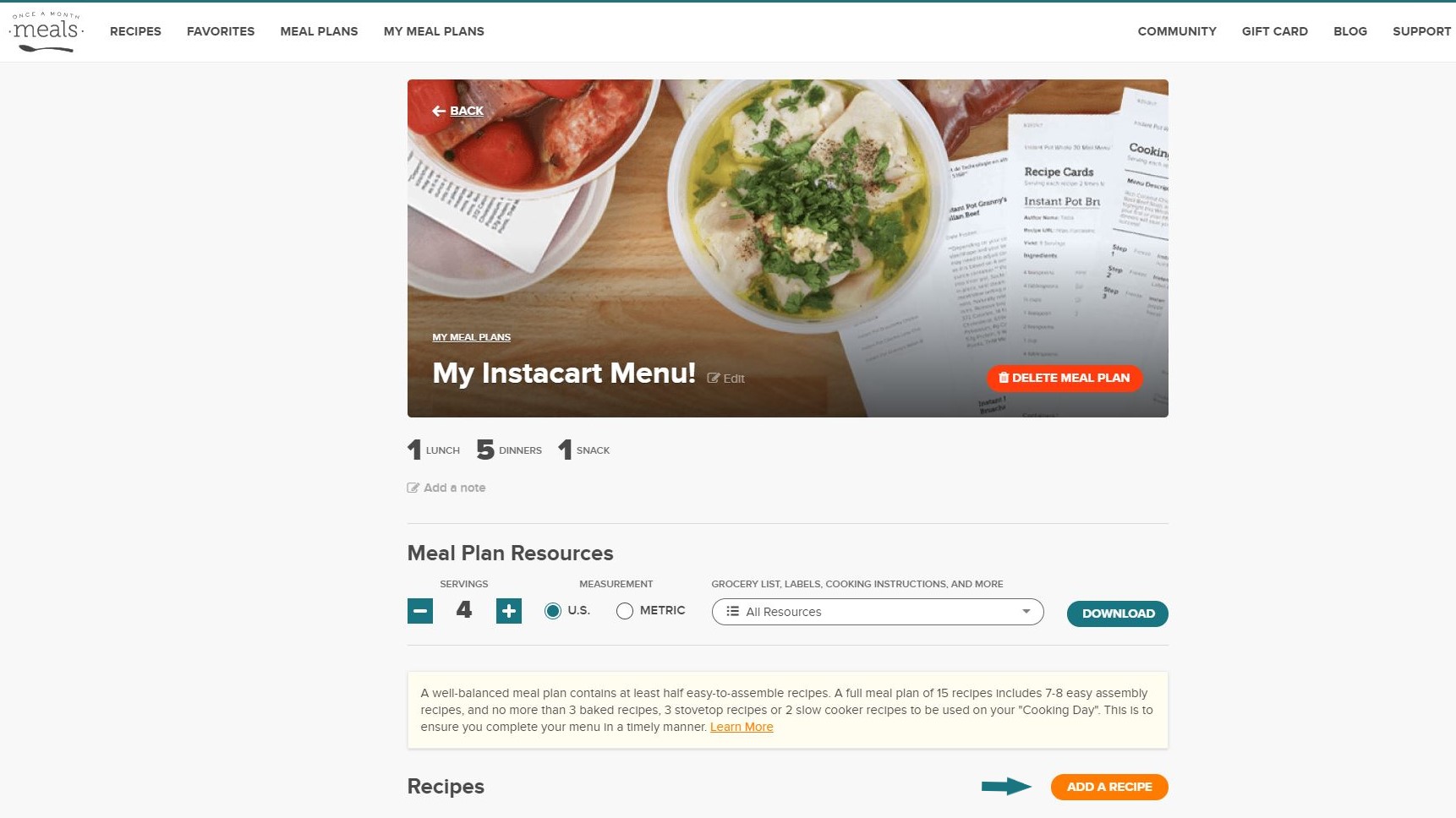
Have a question and want to talk to our team directly?
Start Live Chat