Step by Step Instructions on how to Make A Meal Plan From Your Favorites
At the top of our main navigation, there is a location called “Favorites” so you can easily start a new meal plan from your favorite recipes!
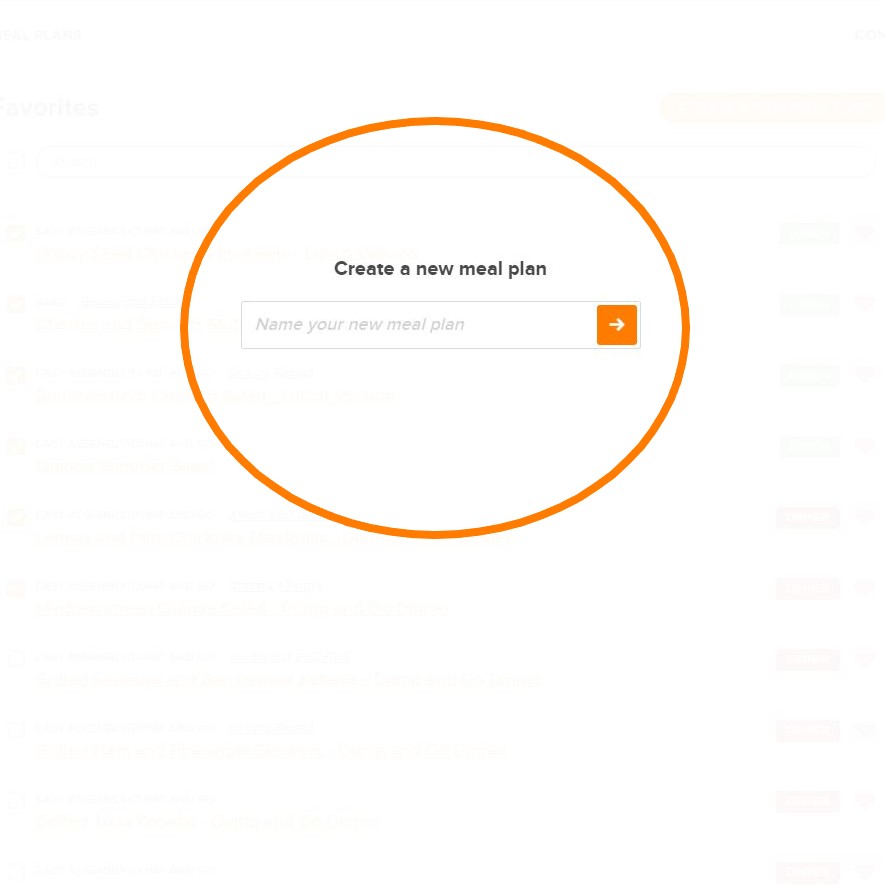
How to Make a New Meal Plan from From Your Favorite Recipes:
- Simply go to the top of any page, and select to go to your “Favorites”
- From there, you will be taken to your recipe favorites list.
- First, you must select the recipes you would like to add. You can create a meal plan based on:
- All Your Favorite Recipes *Cannot be more than 15 recipes.
- Some of Your Favorite Recipes
- Once your chosen recipes are selected, you can then click the orange “Create A New Meal Plan” button, and a new screen appear.
- From there, create your new meal plan by giving it a name in the blank space indicating “Name your new meal plan”.
- Create and type in a name for your new meal plan, and click the orange “→” to add it.
- You will receive a green notification in the upper right-hand of your screen confirming the addition saying, “This meal plan has been successfully added to your meal plans. We are now redirecting you to your new meal plan.”
- It will then redirect you to your newly built meal plans based on your favorite recipes.
- From here, you can add and delete recipes as you want, or go ahead and print your meal plan resources!
*PLEASE NOTE: The maximum number of recipes you can add to a meal plan are 15.
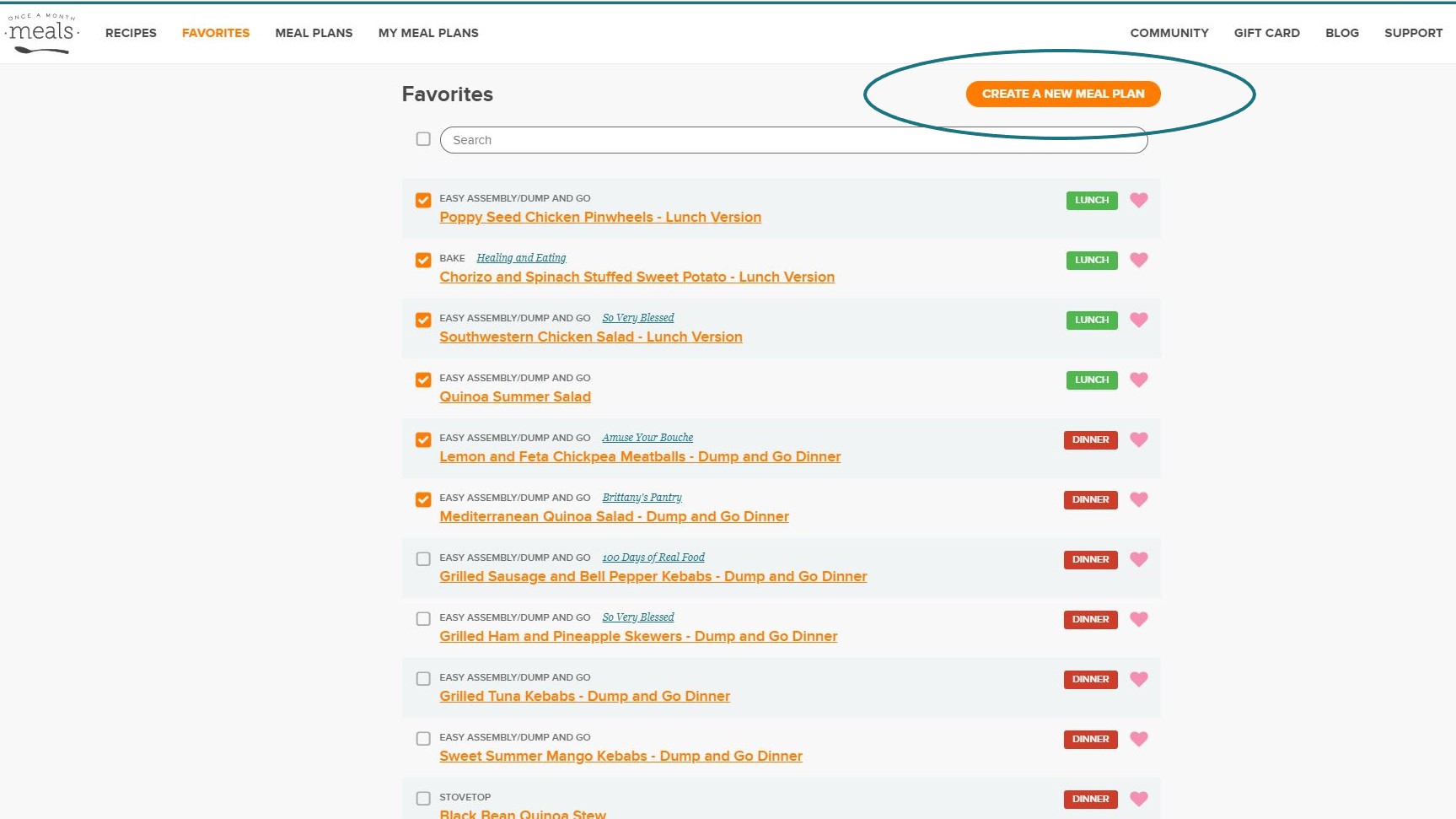
Have a question and want to talk to our team directly?
Start Live Chat