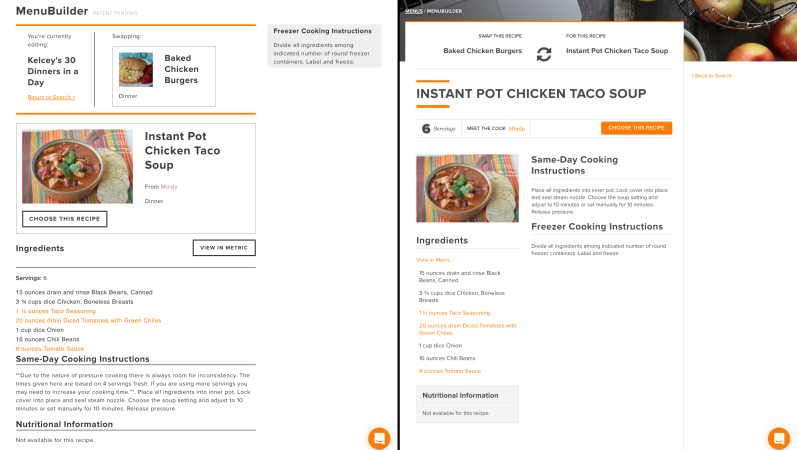Do you remember that fancy system that you use every time you come over to our site to build or customize a menu?
The one where you get personalized shopping lists, prep sheets, step-by-step directions, recipe cards and more for your custom built menus?
Well friends, she got a face-lift!
Previously, MenuBuilder has had a different look than the rest of our site. But no more!This fresh update is now more intuitive to the actions you regularly take to make your menus your own.
We are over-the-moon to finally get this to you, and hope this gives you a more pleasant menu building experience!
Details of the Update:
Swapping:
The process of “swapping” a recipe is still the same as it’s always been. The process just looks more streamlined to the rest of the site! Simply select “swap” to start searching for new recipes within our MenuBuilder system.
Searching:
Searching for recipes using the search bar, filter options or tags still exists and works as it always has. However, we hope with the new look that your search experience is better!
Deleting Menus:
Previously, there was no way to delete an entire menu from a single menu page view, now there is! Simply look to the top of your menu to see a “Delete” and “Edit” button to make adjustments to your full menu.
Deleting Recipes:
In the previous version of MenuBuilder, there was always a visible option to “Delete Recipe”. Now you will only see that option when you are hovering over a single recipe. Upon hovering with your mouse over the recipe, the “Delete” option will appear. Please Note: Once you delete a recipe, you are still unable to get it back.
Menu Resources:
Your personalized Menu Resources section now looks and works as it does on the public facing view! The same actions are required to download or print your resources.
Some Fun Before & After Shots!
Main MenuBuilder Screen:

MenuBuilder Search Screen:
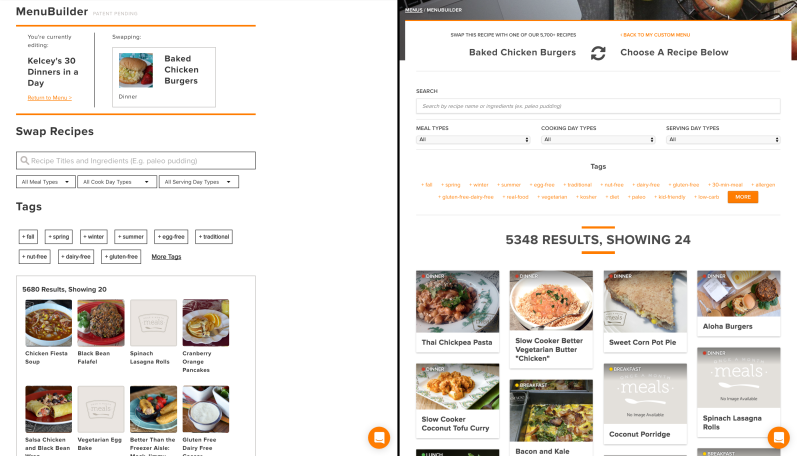
MenuBuilder Swap Screen:
A Full Walkthrough:
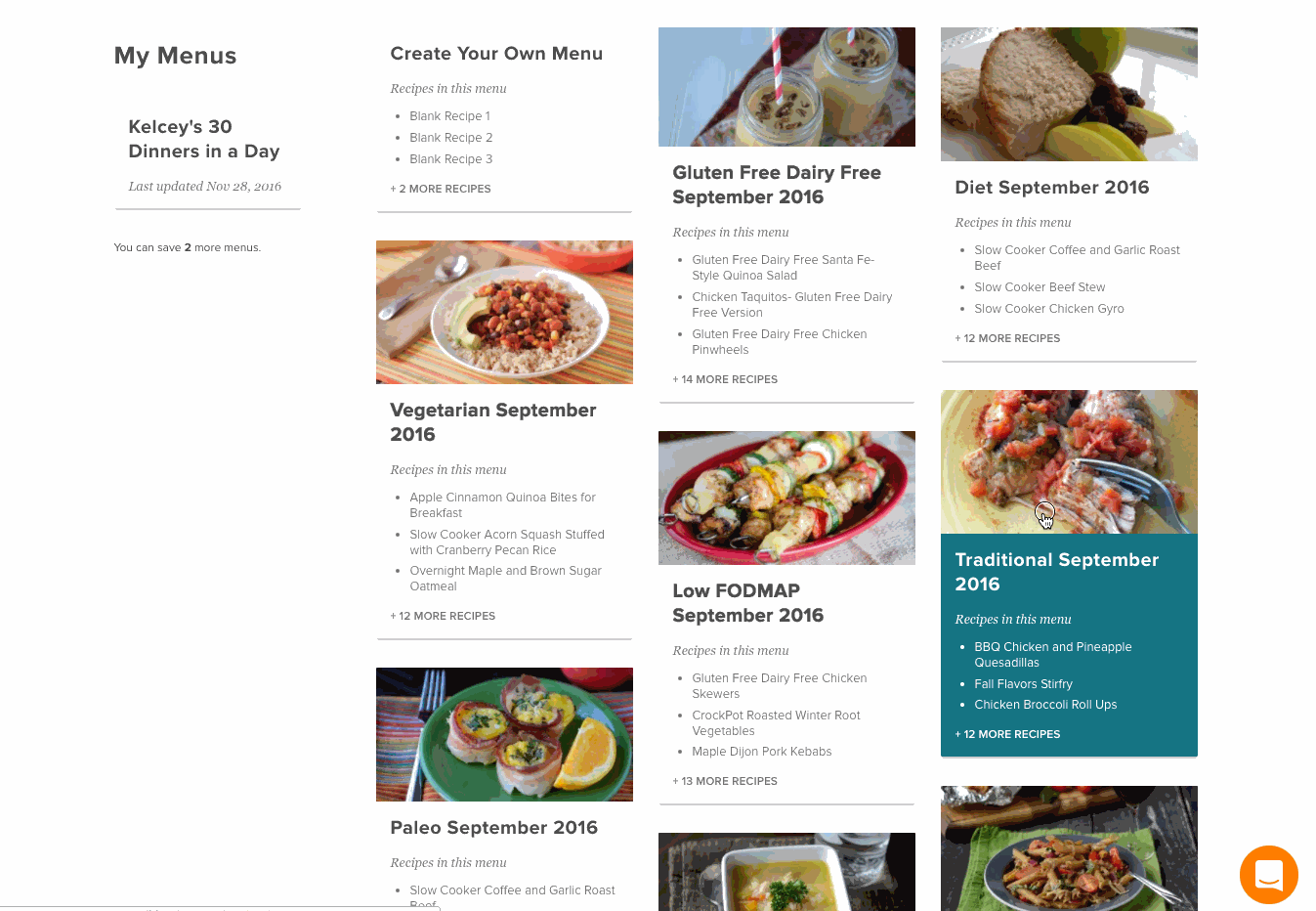
Try it Yourself!
Yes, try it out on one of your own menus!
Simply go to “My Menus” and select one of your menus to start trying and testing it out for yourself! Swap, search, add, delete and more to get familiar with the new face of MenuBuilder!
We Want Your Feedback!
New and old Members alike, we want to hear from you!
Whether you’ve been around for a few days, weeks, months or even years, we would love to hear your thoughts of the MenuBuilder update! We are constantly striving to improve your freezer cooking experience and hope to continue making new changes and creating new features!