NEW Once A Month Meals Features!
Fall 2017 Product Updates
Hi friends! We are beyond excited to share with you some of the fantastic updates we’ve been working on behind the scenes as a team. Many of these features we have longed and hoped for for YEARS, and so many of them have come to reality over the past few months, and go LIVE TODAY! Eeek!
As a team, we have worked diligently to find better and faster ways to help you and your family get dinner on the table and make time for what matters most in your life. So today, we are beyond excited to get to share those updates and new features with you, our dedicated and faithful community of freezer cooks!
That said, let’s waste no time and jump right in!
Want to see the features LIVE?
Kelcey was on Facebook LIVE sharing the details and the behind-the-scenes scoop!
Searching
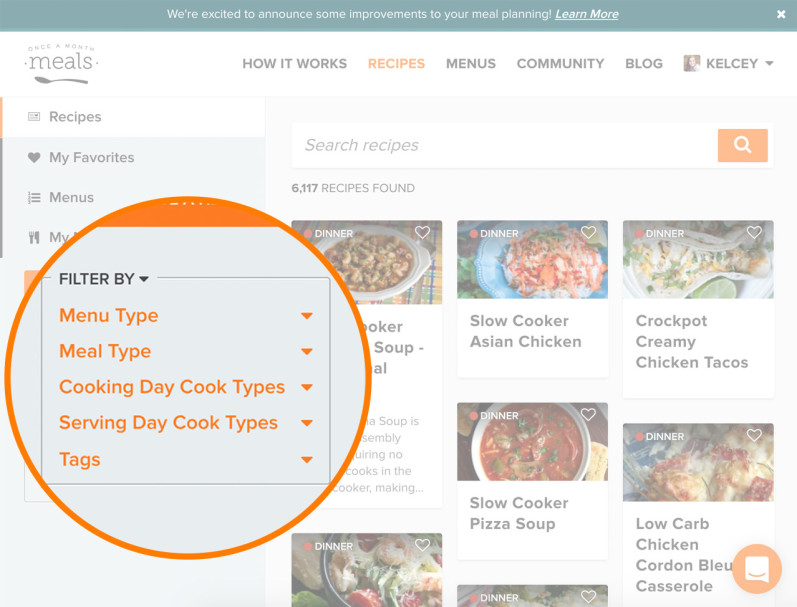
- Updated design and layout to the main recipes and menus pages.
- More sophisticated and detailed filters and tagging options when searching for recipes.
- The NEW left-hand toolbar makes finding recipes and building a menu even faster! Go back and forth between searching recipes, viewing menus, adding favorites and more, all from this one location.
- When searching for menus or recipes and clicking into a specific recipe or menu, upon returning “back” you will return to the last page you were on, rather than the main or first search page.
See How It Works:
Recipes

Favorite Recipes:
- You have a location called “Favorites” to see and review all your saved recipes, located separately from your “My Menus”.
- Create a new menu from your “Favorites” list.
- Filter your favorites by “Meal Type” or “Recipe” name and title.
- “Remove” recipes from this list at any time, as well as add recipes using the methods mentioned below.
- Save and add recipes to your “Favorites” from the main recipe search page.
- Save and add a recipe to your “Favorites” from a single recipe page.
Adding Recipes to Menus:
- Add recipes to any of your menus directly from any single recipe page.
- Add recipes to any of your menus directly from inside your saved, custom menu.
*Be aware of how many recipes you already have in your menu.The maximum amount of recipes that can be added is 15. Simply “Remove” unwanted recipes from your desired menu so you can add new ones.
See How It Works:
- How to Favorite A Recipe
- How to Make a Menu From Your Favorite Recipes
- How to Add a Recipe to a Menu
- How to Remove a Recipe from a Menu
- How to Search and Filter for Recipes
Menus
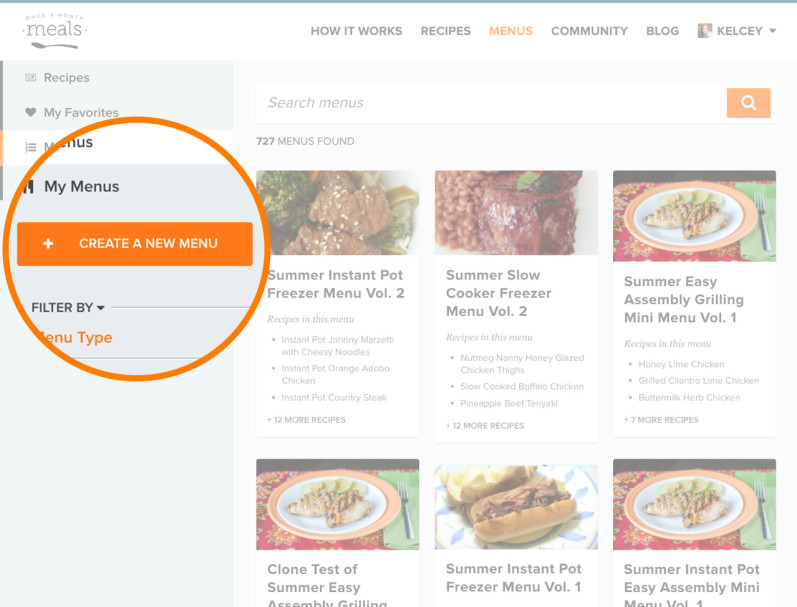
My Menus:
- You have a more permanent location for your “My Menus.” See and review all your saved and custom menus located in the NEW left-hand toolbar!
- Filter your menus by the “Custom Menus” name and title or the “Recipe count” in that menu.
- Add, create, or “Remove” menus to and from your “My Menus” list at any time.
Creating New Menus:
- Create a menu from any single recipe using the “+Add to A Menu” button.
*Before creating a new menu, be aware of how many you already have. Users can only save up to 5 menus at a time. Simply delete a menu to make room for any new ones. - Create a menu from your “Favorites” list by selecting multiple recipes in your list and using the “+Create A New Menu” button.
- Create a menu from scratch using the “+Create A New Menu” button.
*You no longer have to start with a menu to build a menu, although you still can. The previous blank menu, “My Freezer Meal Plan” and blank recipe slots are no longer required.
Editing Current Menus:
- Add recipes to menus, even after deleting a recipe.
*Deleting recipe slots is no longer permanent. - Once editing a menu, simply choose to “+ Add a Recipe” to select and choose new recipes for your menu.
*“Swapping” recipes is no longer required to edit a menu.
21 Comments
Join the discussionSuper excited about the “Favorites” option!!!! YAY!!! Next request… allow “ratings” for recipes! 😉
Thank you, OAMM team!!!
Awesome! We’re so glad you’re excited about the updates. The favorites feature is one of our favorite things too!
I too would love to see ratings. This site is only as good as the recipes that are in it, I hate wasting the time, money, and effort on a meal without having some idea of how it’s going to turn out.
I totally agree, Brandie. I’ve done this a few times now, but there have been some meals that we had to throw out, as no one in the family wanted to eat them.
awesome.
LOVVVVVVE all of the updates! Now I feel more comfortable inviting friends to join since I won’t have to come over and teach them how to use it 😉 So much more intuitive now. Thanks so much!
Awesome, thanks Leslee! We’re so glad you love all the new updates! We’re loving them too.
I love the add to menu from any recipe option, thank you! I desperately need a way to add notes to a recipe that I’ve saved to a menu. I need a way to keep track of things I had to do differently than the outlined instructions. Pretty Please 🙂
Thanks for the feedback Brandi! We love hearing suggestions! That’s a good one to add notes, we’ll pass it onto the team!
Update: You can now add notes to your MENUS by clicking the edit note button under the menu description!
Ooh good idea!
Excellent! I was always a little embarrassed to show friends/family the website because you couldn’t do such basic things and it made it hard to explain. (don’t delete because it’s gone FOREVER)
I think the next thing should be ratings/ How powerful is it to have 200 other people cook something before me and rate it?
Love all of the new updates. Searching for recipes is so much easier. I hated hitting the back arrow and having to scroll all the way back down to where I was. The favorites section is also a great feature. Great work OAMM Team!
Totally agree with the suggestions to add notes and ratings.
.
This is so exciting! As a new user, it feels like a great value for my money to see these frustrations seemingly “immediately” addressed — although I hear that this has been in the works for some time. I’m back with a printer this time and ready to get going for this winter!!
Welcome to OAMM Karolyn! We’re so glad you’re here. Happy Cooking! As you get started, let us know if you have any questions.
I love all the changes, especially being able to save a list of favorites! Thanks for constantly working to make once a month meals better for us busy families.
Thanks Amber! It’s always our number one priority to save time for families! We are in love being able to favorite as well!
I have a question – when selecting multiple tags or meal types (or anything that allows multiple selections) does it search for ALL criteria to be met (logical AND) or ANY criteria to be met (logical OR)?
Great question Beverly! When you select multiple search items, it will account for all the search criteria to be met.
This is so great! I already loved OAMM, and this makes the site so much easier to use.
We have been asking for a ratings system. How is that coming along?